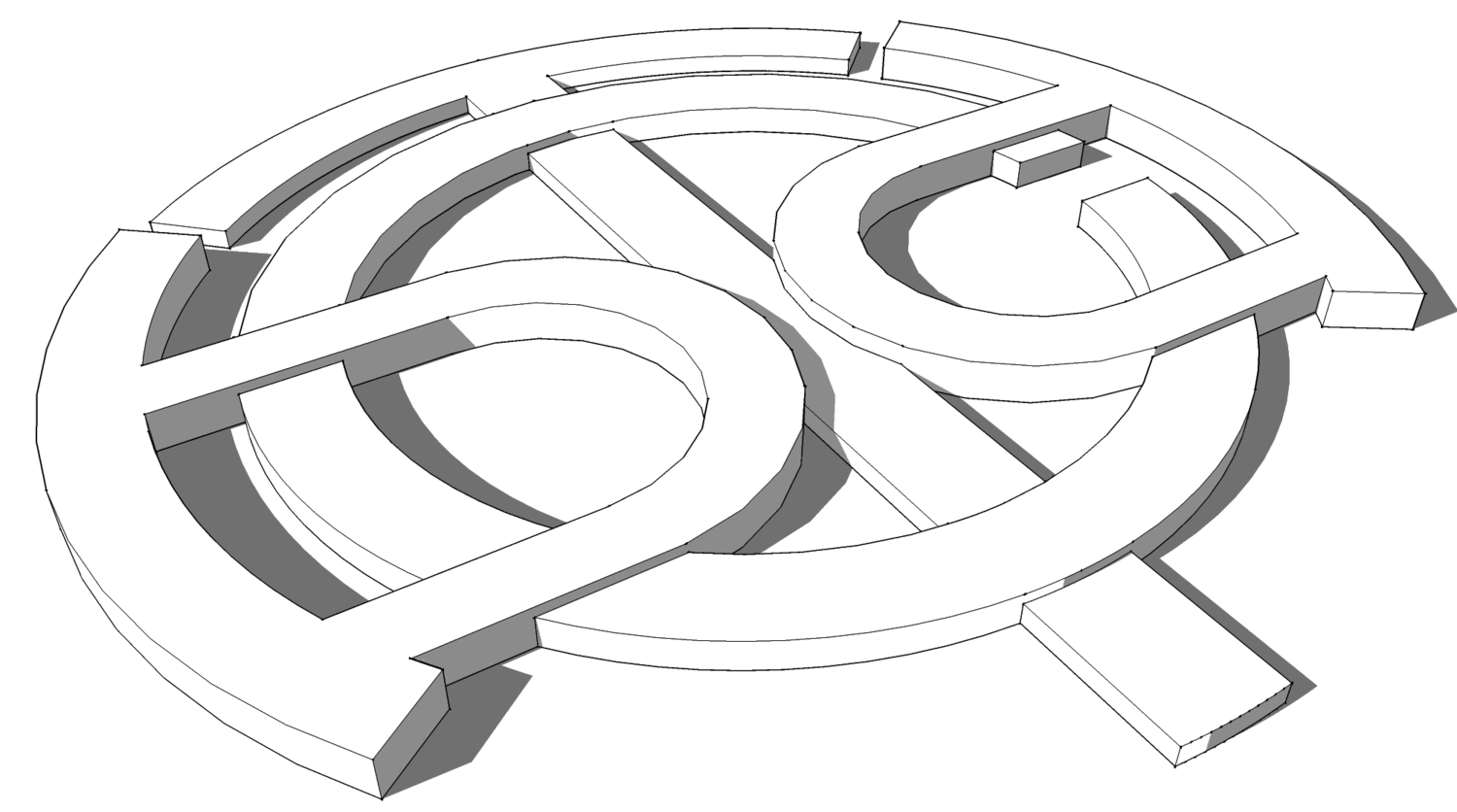A little late to the photo sphere party, but endeavoring to catch up. "Street View" brings the technology to the iPhone albeit with typically confusing new google nomenclature. The software stitching process is stellar, but there are generally a few small glitches to iron out in post processing. Fields are a little mundane, but seem to yield the best results. A few extra steps in Photoshop give you the tiny planet effect and make the dizziness worth while.
Greens Point Storage
ipswich river walk
The old Ipswich Jail
Greens Point Boatyard
February 19, 2016 Addendum:
I've learned a few things about photo spheres since my first experiments at Christmas. Firstly, freehand spheres are near impossible to execute unless you don't care about the joinery. Secondly, the entire workflow is vastly simplified by using a wide angle lens. This effectively eliminates the use of the iphone and street view app as they require a countless number of shots. My camera of choice is the gopro which requires only 6 views per sphere and can be shuttered remotely via the iphone. Use of a tripod is a must, but I've also acquired a 3D modeled attachment that guarantees overlap precision. Finally, the stitching software does the bulk of the heavy lifting. I'm partial to Autopano, but there is a wide variety of options available. Autopano will produce planets or you can create them manually in Photoshop with just a few steps. The Google experience can be a frustrating, drop me a line if you need any assistance.
Summer Street